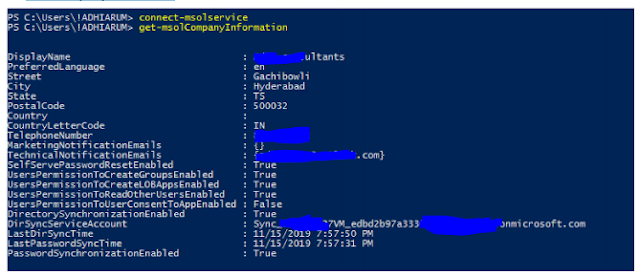Saturday, 21 December 2019
VERIFICATION OF SUCESSFULL INSTALLATION AND CONFIGURATION OF AD CONNECT
STEP 1 -Verifying in Azure AD Portal:
Log into Azure AD portal with Global Admin Credentials
In the home page click Azure Active directory => AD Connect in the left blade
Check Sync Status and Last sync timings
STEP 2 – checking through PowerShell:
Log into PowerShell in the AD Connect server with elevated rights,
Run Get-ADSyncScheduler
The Value of “SyncCycleEnabled” has to be “True”
SAMPLE:
STEP 3 – checking User profiles:
Log into Portal.azure.com with GA credentials
Azure Active Directory => Users
You should be able to see users with Source as Windows server AD.
run, (Get-ADSyncGlobalSettings).Parameters | Select Name,Value
in powershell with elevated rights. The above command will give you the details of your company`s Ad Connect configurations. It also has AD Connect version.Alternatively you can check from Control panel.
Log into Azure AD portal with Global Admin Credentials
In the home page click Azure Active directory => AD Connect in the left blade
Check Sync Status and Last sync timings
STEP 2 – checking through PowerShell:
Log into PowerShell in the AD Connect server with elevated rights,
Run Get-ADSyncScheduler
The Value of “SyncCycleEnabled” has to be “True”
SAMPLE:
PS C:\Windows\system32> get-Adsyncscheduler
AllowedSyncCycleInterval : 00:30:00
CurrentlyEffectiveSyncCycleInterval : 00:30:00
CustomizedSyncCycleInterval :
NextSyncCyclePolicyType : Delta
NextSyncCycleStartTimeInUTC : 12/19/2019 1:00:20 PM
PurgeRunHistoryInterval : 7.00:00:00
SyncCycleEnabled : True
MaintenanceEnabled : True
StagingModeEnabled : True
SchedulerSuspended : False
SyncCycleInProgress : False
STEP 3 – checking User profiles:
Log into Portal.azure.com with GA credentials
Azure Active Directory => Users
You should be able to see users with Source as Windows server AD.
run, (Get-ADSyncGlobalSettings).Parameters | Select Name,Value
in powershell with elevated rights. The above command will give you the details of your company`s Ad Connect configurations. It also has AD Connect version.Alternatively you can check from Control panel.
PS C:\Windows\system32> (Get-ADSyncGlobalSettings).Parameters | select Name,Value
Name Value
---- -----
Microsoft.Synchronize.SynchronizationPolicy Delta
Microsoft.Synchronize.StagingMode True
Microsoft.SynchronizationOption.JoinCriteria AlwaysProvision
Microsoft.UserSignIn.DesktopSsoEnabled False
Microsoft.Synchronize.MaintenanceEnabled True
Microsoft.OptionalFeature.ExportDeletionThresholdValue 500
Microsoft.Version.SynchronizationRuleImmutableTag V1
Microsoft.SynchronizationOption.AnchorAttribute mS-DS-ConsistencyGuid
Microsoft.OptionalFeature.DirectoryExtensionAttributes
Microsoft.OptionalFeature.FilterAAD False
Microsoft.GroupWriteBack.Forest
Microsoft.GroupWriteBack.Container
Microsoft.SynchronizationOption.UPNAttribute userPrincipalName
Microsoft.Synchronize.SchedulerSuspended False
Microsoft.OptionalFeature.DirectoryExtension False
Microsoft.SynchronizationOption.CustomAttribute
Microsoft.Synchronize.TimeInterval 00:30:00
Microsoft.Synchronize.ServerConfigurationVersion 1.4.32.0
Microsoft.SystemInformation.MachineRole RoleMemberServer
Microsoft.AADFilter.AttributeExclusionList
Microsoft.OptionalFeature.DeviceWriteBack False
Microsoft.OptionalFeature.AutoUpgradeState Suspended
Microsoft.Synchronize.NextStartTime Thu, 19 Dec 2019 13:00:20 GMT
Microsoft.Synchronize.RunHistoryPurgeInterval 7.00:00:00
Microsoft.OptionalFeature.GroupFiltering False
Microsoft.ConnectDirectories.WizardDirectoryMode AD
Microsoft.Synchronize.SynchronizationSchedule True
Microsoft.OptionalFeature.ExchangeMailPublicFolder False
Microsoft.OptionalFeature.UserWriteBack False
Microsoft.OptionalFeature.ExportDeletionThreshold True
Microsoft.DeviceWriteBack.Forest
Microsoft.OptionalFeature.DeviceWriteUp True
Microsoft.OptionalFeature.HybridExchange False
Microsoft.AADFilter.ApplicationList
Microsoft.DirectoryExtension.SourceTargetAttributesMap
Microsoft.UserWriteBack.Forest
Microsoft.DeviceWriteBack.Container
Microsoft.UserWriteBack.Container
Microsoft.UserSignIn.SignOnMethod PasswordHashSync
Microsoft.OptionalFeature.GroupWriteBack False
Connect-msolservice // connect to Ms online service , use Global Admin credentials
Get-MsolCompanyInformation
gives info about last sync cycle, password syn enabled or not etc
Subscribe to:
Comments (Atom)
வாழ்க்கை முழுவதைம் அள்ளிச்சென்ற பின், கனவில் மட்டும் வந்து ஏன் இன்பம் காட்டுகிறாய்... கனவு கலைந்ததும் உண்மை வாட்டுகிறது... கனவாவத...
-
Renew federation certificates for Office 365 and Azure Active Directory Auto Cert Rollover in ADFS and setting the new token signing as...
-
Insufficient access rights to perform the operation error in Azure AD Connect are you're getting Insufficient access rights to perf...
-
How to create an Azure AD or Azure Tenant First create a outlook account Sign in with that account Reach this URL to name your t...