Follow the below steps to change the Azure Subscription from One Azure Tenant to Other.
Log into the tenant (tenant.onmicrosoft.con) with Service admin or Account Admin rights.
In all services go to subscriptions => select the subscription => Over view => click on change directory option.
Then you can choose the Directory from the pull down and click on Change


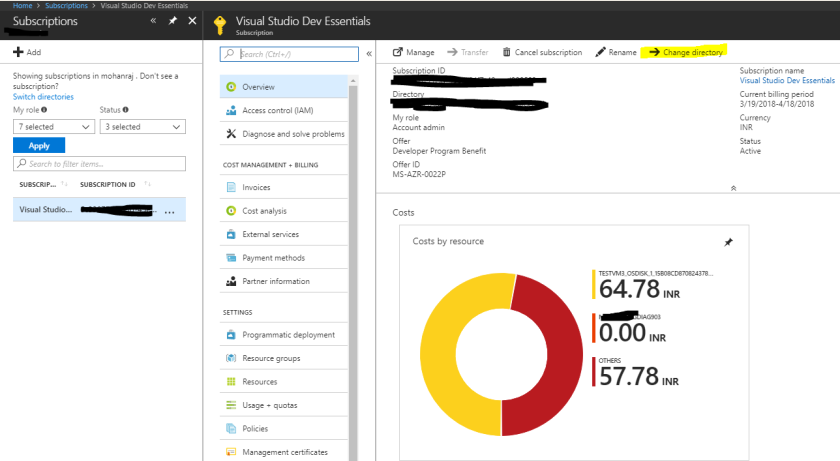



No comments:
Post a Comment